Reflecting on 16 Years of Work on Adversarial Interoperability
There has been a recent burst of blog posts about adversarial interoperability: Dodging Bullets on the
This API is used in Fortune 100 companies to build plugins for Outlook Express® and Windows Mail® Outlook Express Application Programming Interface is a Software Development Kit (SDK) used in Fortune 100 companies to build plugins for Outlook Express® and Windows Mail®. Nektra’s services includes Windows Live Mail using our Windows Live Mail® API technology. We are pleased to have customers that are the Leaders in the Quadrant of Gartner’s Endpoint Protection Platforms. You can read the full report on the Symantec Endpoint Security’s page. Most of our enterprise customers have a special branch of the OEAPI that specially fits to their needs. This warranties them better performance and dedicated support. OEAPI enables your software to reach over 400 million users worlwide with Outlook Express® and Windows Mail® already installed. Our customers have been using OEAPI for a wide range of applications: OEAPI component has support for GUI customization, Messages management, MIME handling and many other useful features. Take a look at the OEAPI Features that fit your needs. You can see a description of the ActiveX interfaces on the Product’s Documentation. OEAPI enables you to extend Outlook Express & Windows Mail graphical user interface placing your own controls like: You can bind them to events in your application. You can develop your product using a wide range of languages supporting COM/ActiveX technologies. Take advantage of the OEAPI versatility. OEAPI supports Outlook Express® 6 running on Windows® NT, 2000 and XP. OEAPI is also a Windows Mail® API, it works with Windows® Vista’s email client. Customers that purchase the OEAPI Enterprise Edition with Source Code can support XP and Vista 64 bits. Newsgroups (NNTP), IMAP and Hotmail folders are not supported. OEAPI Enterprise Edition now works with Outlook Express’ and Windows Mail’s internal notifications to achieve a much faster performance! Check what’s new in OEAPI’s latest release by clicking here. (Compose, Reply, Reply All, Forward and Open Message windows) Click here to read the OEAPI Standard Edition license Click here to read the OEAPI Enterprise Edition license You can search the group about the topic of your interest. If you don’t find what you are looking for, once subscribed you can post your question to be answered by OEAPI Support Team. IMPORTANT: Please specify which OEAPI edition and version number, which operating system and which programming language are being used when you post. You can also browse the support archives. You can see a description of the ActiveX interfaces on the Product’s Documentation. Otherwise objects are not released instantly by the .NET framework, the internal limit for the amount of possible handled objects is reached and different problems occur. Released on January 2016 Released on December 2014 Released on June 2014 Released on February 2014 Released on July 2013 Released on August of 2011 Released on November of 2008 Released on May of 2008 Released on September of 2007 NOTE: To support “Move Folder” transaction, OnDatabaseChange has four parameters now (newParentId contains the destination folder’s id on Move Folder events, and is -1 in the other transactions). NOTE: This version is not binary compatible with version 3.2.0 or previous versions because we had to change CLSID of OECOM objects in order to support the new events for IOEAPIObj::OnDatabaseChange. To use this version in projects using v3.2.0 or previous versions of OEAPI, you must remove references to old oecom.dll, and then add references to the new oecom.dll. Released on June of 2007 Released on April of 2007 Released on February of 2007 Released on January of 2007 Released on December of 2006 Test all the functionality of the Enterprise Edition for 30 days using the included Demo projects: Just a few setup steps: For Windows® 2000, XP and Vista You can see a description of the ActiveX interfaces on the Product’s Documentation. All versions are for one developer only, and include one year of product upgrades. Please feel free to Contact us directly. There has been a recent burst of blog posts about adversarial interoperability: Dodging Bullets on the At Nektra we develop custom DLP solutions that can be run as individual components or Below, we compare different ways of intercepting network packets, and of filtering and analyzing their In June, 2015 there was an alarming bit of news when people over at the Our Data Loss Prevention Development team used Deviare to add watermarks to printed documents by intercepting XPS RemoteBridge is now open source and available on GitHub as are Deviare Hooking Engine and Deviare-InProc. Outlook Express API
Outlook Express API Product Overview
Introduction
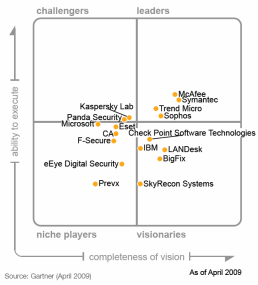
Used by the Top Security Vendors
Applications
OEAPI’s Documentation
Customize your GUI
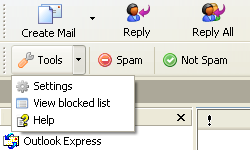
Most programming languages
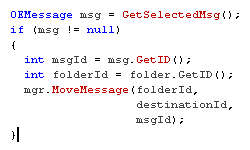
OEAPI Features
Features
Changes
Standard Version
Enterprise Version
General
All the functionality is implemented in a COM object.
A demo application written in Visual Basic is included in the package.
A demo application written in Visual C++ is included in the package.
A demo application written in C# is included in the package.
A small demo application written in Dephi is included in the package.
Plugin support as a dll that runs in OE/WM’s same space. You will be able to run inside OE/WM.
Basic Identity support.
User Interface
Add buttons and sub-buttons to OE/WM’s default main window’s toolbar.
Add your own toolbars, buttons and sub-buttons to OE/WM’s main window.
Add tooltips to your buttons.
Multi toolbars support. Create more than one toolbar from your plugin.
Your toolbars can be created with small or large buttons.
Add toolbar separators.
Multi-buttons support (Like the OE/WM’s ‘Create Mail’ button).
Enable / Disable / Show / Hide your toolbar’s buttons.
Add your own menus and sub-menus to OE/WM’s main and message windows.
Enable / Disable your menu items.
Handle the click events of your buttons, sub-buttons and menu items.
Folders
Browse all the folders of Outlook Express and Windows Mail.
Rename / Move / Delete / Create a folder.
Handle the OnNewMessage and OnMessageDeleted events in a folder.
Handle the global event OnNewMessage when a message arrives.
Handle general events: OnFolderCreated, OnFolderDeleted, OnFolderRenamed, OnFolderMoved, OnFolderUnreadChanged and OnFolderSelectionChanged.
Messages
Browse messages in a folder.
Get Header / Body / Source.
Get Message State / Priority / Display From / Subject.
Basic MIME Support: Browse, modify, insert and remove bodies.
Attachment API: Add / List / Save to disk (Temove is provided in the Bodies API).
Change any message properties. (Some visible properties changes, like ‘Subject’, ‘To’ and ‘From’, are reflected correctly in the preview panel and in the detail window, but they cannot be reflected in OE/WM’s messages listview directly. To have them reflected correctly you need to clone the message first.)
Get / Set custom properties / headers.
Message Clone: Make an exact copy of a message. Changes to cloned message’s visible properties are reflected correctly on OE/WM’s messages list view.
Delete / Create message.
Mark as Read / Unread.
Copy / Move messages.
Send message.
Messages / Folder Selection
Get / Set Selected Message/s.
Get / Set Selected Folder.
Events
OnDatabaseChange, the fastest notification available for Database Transactions: New message, message deleted, message changed to read or unread, new folder and folder deleted.
OnMessageSelectionChanged.
OnFolderSelectionChanged.
OnMessageDownloadStarted and OnMessageDownloadFinished, triggered when OE/WM synchronizes messages with server/s.
Outbox Filter
Modify the messages before they are sent.
Modify the text of the control where is displayed the current message.
Message Window
Add buttons and subbuttons to OE/WM’s default toolbar.
Multi toolbars support. Create more than one toolbar from your plugin.
Toolbars can have small or large buttons.
Multi-buttons support (Like the ‘Create Mail’ button in OE/WM).
Enable / Disable / Show / Hide toolbar buttons.
Get / Set Subject.
Get / Set Body.
Get / Set Cc.
Get / Set To.
Press the ‘Send’ button.
Send any key as a user input.
Handle the button’s click events.
Handle the ‘Send’ button click event.
Cancel the ‘Send’ process started by the user.
OEAPI License
OEAPI Support
Support is given through OEAPI’s Support Mailing List.
OEAPI’s Documentation
.Net Guideline
GC.Collect()
GC.WaitForPendingFinalizers()
GC.Collect()
GC.WaitForPendingFinalizers() Changelog
OEAPI from version 3.6.0 to 3.7.0
WLMailAPI changes from version
OEAPI from version 3.5.0 to 3.6.0
OEAPI from version 3.4.0 to 3.5.0
OEAPI from version 3.3.1 to 3.4.0
OEAPI from version 3.2.4 to 3.3.1
OEAPI from version 3.2.3 to 3.2.4
Changes from version 3.2.2 to 3.2.3
Changes from version 3.2.1 to 3.2.2
Changes from version 3.2.0 to 3.2.1
Changes from version 3.1.2 to 3.2.0
Changes from version 3.1.1 to 3.1.2
Changes from version 3.1.0 to 3.1.1
Changes from version 3.0.0 to 3.1.0
Changes from version 2.3.1 to 3.0.0
OEAPI Downloads
OEAPI Standard Edition – Freeware
OEAPI Enterprise Edition – Evaluation Version
OEAPI’s Documentation
OEAPI Purchase
Join the 300+ companies trusting Nektra












Latest Articles
Reflecting on 16 Years of Work on Adversarial Interoperability
Comparing Data Loss Prevention Products
Benchmarking Windows Packet-Capture Methods for Windows Driver Development
Is Google Spying on You? How to Quickly Craft an Ad Hoc Security Sandbox
Watermark Printed Documents in Windows
RemoteBridge Is Now Open Source: Inspect and Control Java and COM Objects Remotely in Windows